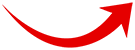Why Does Merchant Hunter Work?
We connect trusted sellers and buyers. Do not spend time looking for the best deal online on Electronic health records – we will find it for you. Fill out the quick form above to get competitive price quotes from local dealers who will compete for your business.
What to Ask When Choosing an Electronic Health Records Service Provider
Introduction
It is the latest frontier of medical advancement and has the potential to revolutionize everything about your record keeping protocols, so your interest in learning more about electronic medical records (EMR) - also referred to as electronic health records (EHR)could revolutionize the way your practice operates in the years ahead. By getting on board the EMR train, you will replace handwritten patient charts with digital files containing everything from physician notes to prescriptions, test results and more.
Called the Meaningful Use Program, this Health Information Technology for Economic and Clinical Health Act (HITECH) of 2009 innovation not only helps synthesize patient data, but once software is installed on your office computers, even your billing tasks will be easier and faster. But benefits do not end with data retrieval and billing ease: just as soon as hard-to-read handwriting is no longer a record-keeping factor, you can expect a dramatic reduction in chart errors and malpractice lawsuits plus enhanced patient privacy and security.
If you are browsing EMR systems because you plan to modernize your practice, it is incumbent upon you to peruse as many options as time allows and then choose the program that best suits all aspects of your practice. This guide can help you ask the right questions before you make a buying decision.
Features
If this is your first experience buying an integrated system, start by asking vendors these questions up front:
- Will the system we choose be able to identify my practices diagnostic and procedural codes?
- Will the system we choose adapt to our unique style and method of charting?
- Will that system deal efficiently with multiple offices and a large roster of physicians?
- Will the system efficiently organize lab results, x-rays and patient information for quick, efficient retrieval?
Using those four questions as your base, you will next want to decide which devices make the most sense for your office set-up. Choose familiarity if you want your system up and running fast with little interruption in office routine: Install desktop computers in exam rooms, laptops that travel from examining room to examining room, tablets offering touch screen operation and/or use smart phones to handle your records.
Worried about your platform? Do not be. PC- and Mac-based systems interface with most EMR systems and you can even pick your preferred data entry methods: Keyboard and mouse, touch screen and stylus or speech recognition for direct dictation into the system. Use a comfort level of your staff with technology to determine which of these options make the most sense.
While you are evaluating features, it is important pose these questions so your EMR system is a perfect fit:
- Do we want multiple staff members to have the capability to access the same file at the same time?
- Do we want physicians to be able to enter data from locations outside the office?
- Will the software automatically check for drug interactions before sending an Rx to the pharmacy?
- Do we require a system with input features that allow us to compile patient statistics?
- Will security features meet HIPAA compliance standards and safeguard sensitive patient data?
- What is the likelihood that the system/software we choose is compatible with our existing network?
- Do we want patients to interact with us online to make appointments and pay bills electronically?
With satisfactory answers to these questions, it is time to make decisions about which features you cannot do without and which ones are not important right now. One of the best ways to determine this is to request a demo account to see how features feel as soon as you have determined which one is the best option.
With a demo account, you will have the ability to assess whether or not data entry is intuitive or whether what looked good on paper is not necessary what the practice needs. Working with a demo gives everyone in the office a feel for what it takes to retrieve patient information.
You, your colleagues and staff can immediately differentiate the actions, screens and protocols make sense and which ones do not. A demo system can even help you determine which screens, drop-down menus, links, clicks and actions offer the best navigation for all practice members, but before you get to this point, you must ask more questions of the sellers you audition.
How to Evaluate EMR System Providers
Investing in a sophisticated system capable of doing more than just charting patient information, scheduling appointments, handling billing tasks and serving as your full-service, go-to hub requires the right kind of partnership. Whether you require servicing, upgrades or prompt answers to questions, the vendor you choose must support you in every way. Stability matters. So does reputation and the educational level and acumen of staff.
That is why it is incumbent upon you to ask for references of current clients, so you can ask them the following questions and add a few of your own as well:
- How were your service providers response times when your system required immediate attention?
- Did your seller adequately train your staff or did you run into problems?
- How would you describe the performance of the software did it function as it was supposed to on all levels?
- Were you plagued by downtime issues as a direct result of using your sellers systems and software?
- Do you have complaints about the software, functionality and consistency?
Of the aforementioned questions, one of the most important is the one that refers to training your staff to use the system you are considering. You would not think of inviting a new physician into your practice if she had no medical degree, so why would you contract with an EMR provider incapable of properly training your staff? The most helpful system and program on the planet is of no use if it is installed but staff training is insufficient, particularly if the firm you have chosen cannot promise that they will train staff immediately after the installation. We urge you to keep asking questions until you are satisfied and before you sign that contract.
What Will Your EMR system Cost?
Is there a one-fits-all EMR pricing structure throughout this emerging industry? Hardly. Different vendors use unique metrics to calculate estimated pricing, so everything from the number of users you plan to service to the current setup of your office computer network is factored into the equation.
Sure, you can negotiate, but enter talks knowing that medium-size practices typically spend between $30,000 and $50,000 for system and software. Why the disparity? Because all practices are unique and require customized configurations, features and equipment. If your accountant would not look kindly upon practice members emptying coffers, ask about leases and payment plans so you amortize the cost over time.
Sometimes, the devil is in the details, so always ask sellers on your short list about set-up fees (usually between $1,000 and $3,000) and/or monthly maintenance fees that typically run from $200 to $700 and inquire into usage charges (e.g., $0.50 every time a chart is updated) and monthly use minimums.
Your probe should also include other fees like exit, support, data transfer, interface, upgrade, training fees plus hardware you may be required to buy as part of the deal. Nobody likes surprises. Ask the right questions and you will not have any.
Important Buying Tips
Sit down with practice support staff and make a list of every office function currently being performed, so when you pick a vendor and sit down to configure your new system, you are be prepared to tell your sales representative and programmer what is important and what is not.
Meet with practice partners repeatedly until everyone is on the same page when it comes to charting. Buying an EMR system without having determined a standard charting template that takes into consideration every needs and requirements of physician could mean trouble down the road.
It is always a good idea to remind your appointed service provider of the sensitive information that will be stored on your new system once it is installed, so satisfy yourself that security bells and whistles are prioritized to keep this priceless information safe and secure.
Do not sign a contract until you are comfortable with the status of your proprietary data in the event you decide to switch vendors in the future. The importance of this cannot be underestimated: you should always be able to take your data with you, so receive assurances early on and in writing that if you decide to move your business, you can do so without having to worry about extra fees or litigation down the road.