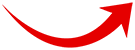Why Does Merchant Hunter Work?
We connect trusted sellers and buyers. Do not spend time looking for the best deal online on Medical practice management software – we will find it for you. Fill out the quick form above to get competitive price quotes from local dealers who will compete for your business.
Buying Guide for Medical Practice Management Software
Introduction to Medical Practice Management Software
Patients evaluate care and customer service based solely on their experiences over the phone and while in-office. They respond to courtesy, respect and improvements in the medical issues that cause them pain and suffering.
But what a patient does not see or know about is the behind-the-scenes business structure that supports the quality of customer service they receive. From patient chart updates to insurance and billing, appointment scheduling and HIPAA compliance, these functions are essential to take care of each patient and earn referrals and repeat visits.
Many practices today turn to medical practice management software to automate as much of these functions as possible. This permits the types of efficiency improvements that allow you to take care of more patients more effectively and boost your rate of approved claims and fast payments as well.
In this Buying Guide, learn what you need to know to purchase medical practice management software for the first time or update the system you currently use.
Medical Practice Management Software Benefits
While not all medical practices today uses medical practice management software, those that do realize a number of benefits to help save money and improve efficiency.
NOTE: If you have an older software system that you want to upgrade, you may find it is not able to seamlessly interface with the new software, especially when you are also importing paper records. Here, it will be your choice to proceed with the update or transition to a whole new software system.
Benefits of the new medical practice management software:
- Your staff will become more productive.
- Your patients will be more satisfied.
- You will receive insurance payouts faster.
- You will deal with fewer errors when filing claims.
- Your new patient registration process will become faster and easier.
- Patient updates are faster and easier.
- Collections are quicker and more organized.
- Inventory tracking and management plus automated reminders keep you from running out of essential supplies.
- Your practice's HIPAA compliance will improve.
Medical Practice Management Software Features
Before you even begin to shop, you and your staff should sit down and identify the features that are a priority for your practice. This will help you avoid being oversold during the presentation stage. At the top of your list should be total (not partial) HIPAA compliance - simply strike any software that does not provide full compliance off your list.
Features you should screen for when evaluating software:
Security.
Not only is security of sensitive data critical for HIPAA compliance, but it is critical for the success of your practice as well. In particular, you want 100 percent HIPAA compliance for any cloud-based secure storage solution offered to you. You also want secure SSL encryption (128-bit or higher), the ability to set multiple access levels for employees, logs that record who accesses what data when (important for audits) and protection for both paper and e-records.
Reporting.
Instant access to a variety of real-time reports you can really use.
Billing.
If you do your billing in-house, this will be a critical feature to evaluate. You want a system that scrubs (looks for errors) before claims submission, uses intuitive billing and either syncs with your financial accounting software or provides this function.
Scheduling.
Is it easy and fast to use the software to make and change patient appointments? Can it instantly verify insurance status? Is the interface drag and drop? Can it grow with you as your practice grows?
Ease of use.
Here you want to be sure you are able to do the kinds of things you won't find annoying until you discover you can't do them (such as hyphenating a last name, customize different physician's practice requirements, search for what you need quickly, share documents, view summaries).
Medical Practice Management Software Pricing
In this area, there is no one set standard for how prices are quoted. Some software providers will base your quote on the volume of patients you see, while others may base your quote on the number of computers the software will be installed on. So this can make it hard to compare prices if you don't understand how your quote is being generated.
What is important to understand is that after your initial investment, current statistics indicate you can save anywhere from thousands to millions annually based on the size of your practice.
What you can expect to pay for equipment, software and setup:
Self-hosted system (local):
$1,285 for few licenses and up to $60,000 for many licenses. To lower prices, ask about fewer licenses or leasing.
Multi-use software (small practice):
$599 (base package) to $1799 (deluxe package).
ASP (active server pages)/online software:
$5,000 for setup and $99 per month, or per usage (around $0.50 per claim) for a very small practice.
Cloud-based software:
$349 per practice or $0.69 per claim.
You can also expect to encounter minimum monthly fees regardless of the volume of your practice. And you want to be sure to ask about additional fees, since there are sure to be some.
Buying Tips for Medical Practice Management Software
Finally, be sure to keep these buying tips in mind before you make your final choice.
You want your data to be portable.
This means you can transfer it from one software program to another).
You will need your network to be able to support your new software.
Check with your IT manager about ASP software in particular.
You want to choose the easiest software to operate.
Setting up a few test scenarios can show you whether the software is intuitive.
You need your employees to take security seriously.
Your own office security must be comparable (i.e. no writing passwords on post-it notes).