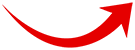Why Does Merchant Hunter Work?
We connect trusted sellers and buyers. Do not spend time looking for the best deal online on POS systems – we will find it for you. Fill out the quick form above to get competitive price quotes from local dealers who will compete for your business.
POS Systems Buyer's Shopping Guide
The point of sale system (POS) is actually a modern upgrade of the cash register. No matter the industry you're a part of, the POS system will increase your business's productivity by allowing you to manage and track various forms of transactions, returns, customer info, and available inventories. Most modern POS systems use a combination of hardware and software that can be technically complex. Our POS System Buyer's Guide will explain all the features, benefits and suggestions for investing in a POS system. The first step before purchasing a POS system is getting a solid understanding of the unique benefits it brings to your business. Here is a breakdown of the latest benefits of utilizing modern POS capabilities.
Benefits
The benefits of installing a modern POS system cannot be stressed enough and will more than pay for itself by:
- Increasing employee productivity
- Reducing inventory shrinkage due to theft, waste, and employee misuse.
- Ensuring pricing accuracy.
- Improving your sales report margins by helping you focus on higher profit margin items.
- Accurately reporting daily, weekly or monthly transactions and available cash profit.
- Managing inventory to keep the right stock on hand, determining target sales trends.
- Building a customer contact list for advertising or incentive programs with sales.
- Updating software gives you access to the latest features.
- Alerting you when to reorder inventory.
It's important to remember that POS systems are diverse and are categorized based on their presence within specific industries. There are a number of unique aspects for which each system has been tailored and are listed below:
System Basics - Computer Requirements
The POS terminal's computer is the central component that runs its application. It is recommended that you get all your hardware and software from one source provider so that they can be responsible for your entire system. This ensures that setup, ongoing support, and system compatibility happens easier and more seamlessly. Because POS applications are not very taxing on a computer, a low-end device that ranges between $500 to $800 range should suffice. Most POS software does require newer operating systems, Vista, or 7 (Windows XP makes your POS system more vulnerable to security threats); however, software for Mac, Linux, or other operating systems is very rare.
Power Requirements
When you set up multiple POS terminals, they share the same network and require electrical power that is free of noise and spike interference from other devices using the same circuit. Two common solutions to fix this problem are:
- Implementing power filtering which can eliminate sudden spikes and noise before they harm your POS computer terminals.
- Installing a circuit with an isolated ground and dedicating it only to your POS systems.
Pricing
It is the wise course of action to invest in a POS system that is flexible enough to handle the demands of your present and future business. Your best bet, then, is to work with a POS system reseller instead of buying one directly from the manufacturer. The advantage of doing this is that the reseller has experience installing, configuring and supporting your system. Considering how you buy a POS system is also important. Ordering POS systems from resellers via the Internet or over the phone typically specialize in cheaper, generic POS solutions that may end up being incompatible for your business's operation requirements.
The cost attached to a POS system depends on its capabilities. The installation of a customized POS system integrated with the latest hardware and software technology including POS training and support can cost up to $8,000 or more per terminal. As an alternative, you can purchase a complete system from a discount seller for as low as $1,000. On the downside, you will have to install, program and troubleshoot your POS system with little support from the reseller if you do. Compare what other users paid for their POS systems at MerchantHunter.com. More important than considering the price is comparing POS sellers to find one that you can put confidence in.
Choosing a Seller
Choosing the right reseller could prove even more challenging than choosing the price of a POS system. The following information will help you find an expert reseller that can offer you assistance with your business when launching and maintaining your POS hardware and software.
References
In order to get a better assessment of a POS reseller's reputation, take time out to get references about the reseller and also read the posted testimonials of the company's satisfied customers. If you are able to, you could even ask these same customers questions to provide more detailed information about their buying experience with the reseller, such as:
- How has the POS system impacted your business?
- Would you do anything differently?
- If you've needed any POS support or repairs, how did the reseller respond?
- Do you know of anyone else who uses this system?
- Is there anything negative about the system/dealer, you've noticed?
Be proactive finding candid references of dislikes about the reseller to help you make your decision as well. Every business has dissatisfied customers for one reason or another.
Return Policies
The standard policy of most resellers is to include warranty coverage for equipment failures in the form of repairs or replacement parts. But if you decide to return your equipment, you may end up paying more for a POS system than you first anticipated. Some resellers will accept your returned equipment but will charge you $300 or more in restocking fees. Other resellers will only allow you to exchange individual pieces of hardware while still others completely forbid POS returns altogether. Because each reseller's return policies are different, thoroughly read your particular reseller's policies first before you sign their purchase agreement. The following tips and ideas can potentially help you maximize your POS system's long-term profitability even further.
Experience
Investigate your reseller's experience when providing its POS services to other companies. A key indicator of your reseller's efficiency is in how it responds to multiple details and specifications you give them about your business. From that information, your reseller should be able to provide the most compatible POS solution based on their prior knowledge and expertise working with your industry.
Demonstrations
Some POS resellers will do demos at their distribution location so that customers can familiarize themselves with how the various components of a POS system work. This can also give you the insight of how the reseller runs their operation. This provision is especially helpful if you have little knowledge of how to use a POS system and need to experiment with the software before you commit to buy.
Buying Tips
Making a final POS purchase decision with no regrets comes from thoroughly researching your business's specific needs that include:
- Obtaining 2-3 references beyond the reseller's information.
- Obtaining new POS system hardware and software guarantees full reseller support.
- Examining the availability of support policies.
- Creating automated system backups.
- Training staff how to use POS system based upon your business's requirements.
- Asking how often the reseller plans to work with you after your POS launch.
- Choosing resellers who include system upgrades in your service contract.